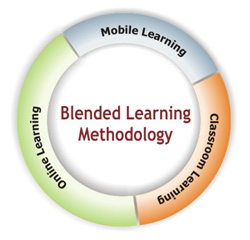Last week, GoDaddy, a domain registrar and web host company, was down for several hours. Millions of domains and perhaps hundreds of thousands of web sites and email accounts were unavailable during the outage. As users discovered the unavailability of their services and a hacker claimed to be behind the outage, contested later, the incident became trending topic in Twitter.
While irked by the outage, which took down one of my domains and an email address, the incident merged in my mind with a parallel, perhaps more philosophical conversation about the elearning professional. And specifically, about the role of elearning professionals in the context of IT outages.
There are two areas elearning professionals can tackle to mitigate the risk of IT outages (can you think of others?):
Partner with the IT department
I am lucky in that the infrastructure I use at work is robust and backed by a strong IT team 24/7. It is fair to say that I take it for granted. However, most organizations do not have that luxury – they must partner with the IT department. Fortunately, things have improved substantially since posts such as this. Most IT departments today are far from “not returning phone calls” or not cooperating.
Establish an ongoing relationship with your IT department with the goal of ensuring that they understand the requirements of your L&D activity, are aware of any critical events and the demand such events will put on systems, and also to ensure that you are familiar with their operations, particularly SLAs, scheduled downtimes, etc. This relationship will help them understand what “business-critical” means to you, and you will gain insight into how IT must prioritize their resources in the context of the overall organization operations.
Adopt a “Resilient elearning Design” approach
Borrow the software design concepts of “fault tolerance” and “graceful exit”. For example, if my webinar is about to start with 200 confirmed participants and all seems ready but the platform crashes 5 minutes from start, do my participants have access to alternative instructions about what to do if they don’t see an instructor or can’t log on to the system? Perhaps a web page providing alternative login instructions, or a future date and time to reconvene. Would they know to check your posts on Twitter, as GoDaddy did during the outage for lack of own email or web pages?
Consider redundancy and fallback platforms. This is not always possible without the (sometimes substantial) help from IT, but many Web 2.0 technologies are cheap or free, and provided that intellectual property or disclosure are not a concern, it is possible to plan on the use of alternative systems, such as Yammer, Twitter, Hotmail or WordPress that provide generic and free functionality. For this purpose, of course, a new visit to the IT department will clear any obstacles regarding proxy or other access barriers set up to protect the organization.