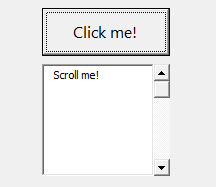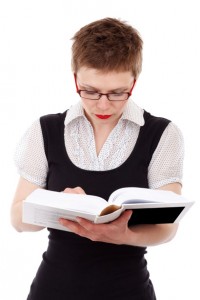Remote Work is more about interactions defined by culture, policy and processes than about individual skill. The Remote Work Capability Builder combines management tools, courses, and coaching to drive change in all. Here’s how.
Step 1. Include All Areas
After training hundreds of employees in remote digital innovation, I identified six crucial areas for remote work to truly work. The Remote Work Capability Builder includes these areas in any management conversation about rolling out or improving remote work.
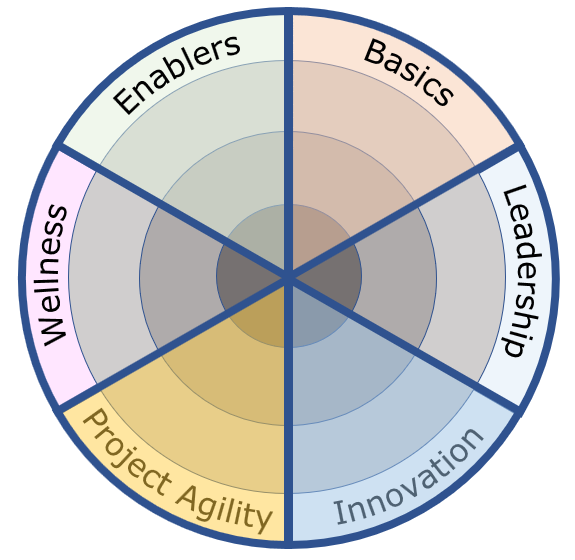
Not all companies want to develop capability in all areas. For example, some do not require engaging in innovation processes remotely, and that is fine.
In fact, within each area of interest, companies typically aspire to achieve different capability levels, reflecting their business goals and needs.
So for an organization that aims to improve remote work, there are two key questions: “Where are we now with this capability area?”. And “Where do we want to be?”. These questions apply to each of the six areas.
Step 2. Measure
The next logical step is to measure. But adding metrics beyond the typical metrics managers like is hard. Fortunately, the Capability Model does all that hard work for you. The Model contains five capability levels per area. It starts with Level 1, ad-hoc, all the way to World-Class. Because it may be hard to self-rate capability, the Model includes specific measurable behaviors and outcomes typically observed at each of the five capability levels.
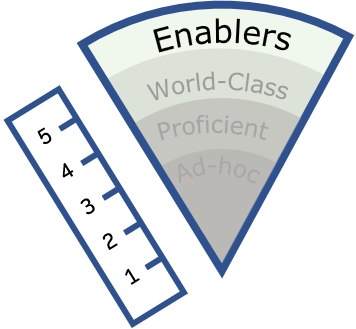
The first level, “ad-hoc”, describes outcomes typical of organizations that are new to remote work. For example, spending more than 1 or 2 minutes of a video call troubleshooting audio or video problems. A team consistently displaying this outcome would be on Level 1.
In addition to the outcomes described in each of the areas and levels of the Model, conversations with Management usually surface additional desired outcomes that are meaningful to the organization. These become part of the custom Capability Model for the company.
Step 3. Build Capability
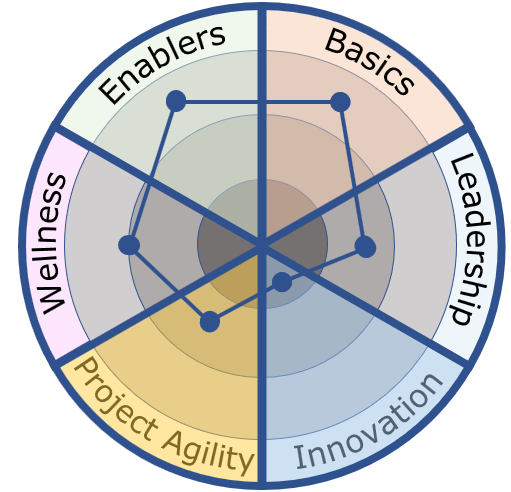
Completing Step 2 brings enormous value. The outcome is a custom capability map, a clear and measurable navigation chart that informs how Remote Work capability should be built on each area, and to what extent. It allows the company to determine the relative value of any intervention that aims to improve these capabilities.
The interventions provided by the Remote Work Capability Builder combine team online training and team coaching sessions. After training hundreds of employees in remote collaboration, I have seen the best results when:
- Online learning is taken by teams, not individuals
- Team coaching sessions are combined with online learning
- Coaches monitor, measure and support improvement according the the capability chart
Remember that remote work is mostly about interactions. Taking online learning as a team brings interaction to learning activities. Coaching in teams surfaces the interaction problems in the right context. Coaches add a human touch, the ability to contextualize the company’s culture, processes and policies with learning in a way that no piece of elearning alone can.
Tried generic training but not seeing remote work capability improvement? Get in touch.



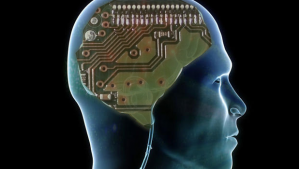


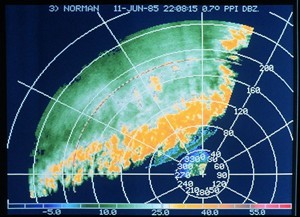



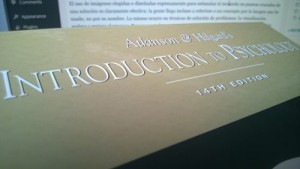

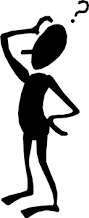


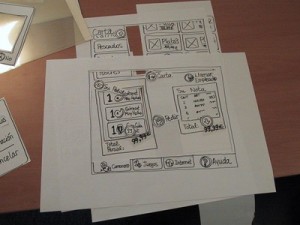





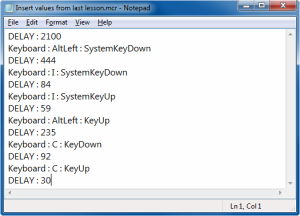
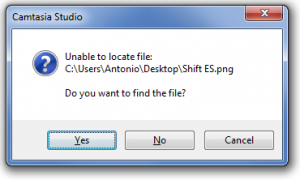
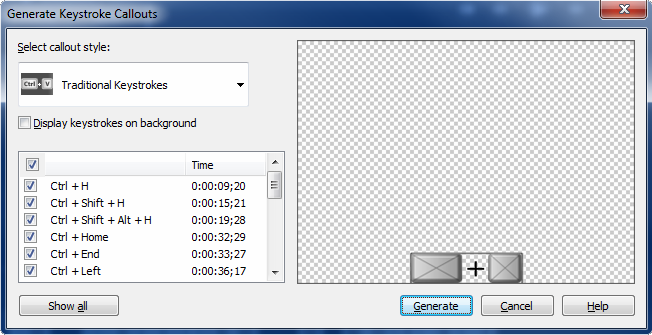
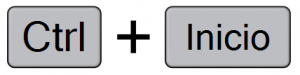
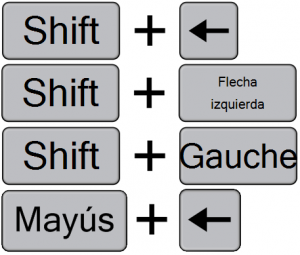
 Have you been asked to “blend” learning? In its rushed form, this process involves deciding which parts of an existing classroom course will fall into an “elearning bucket”, and which portions remain in the “classroom bucket”. It is a process, sometimes led by assumptions, that may yield a less-than-ideal split. So how do you protect the integrity of learning designs when moving portions to online format? Understanding affordances may help.
Have you been asked to “blend” learning? In its rushed form, this process involves deciding which parts of an existing classroom course will fall into an “elearning bucket”, and which portions remain in the “classroom bucket”. It is a process, sometimes led by assumptions, that may yield a less-than-ideal split. So how do you protect the integrity of learning designs when moving portions to online format? Understanding affordances may help.